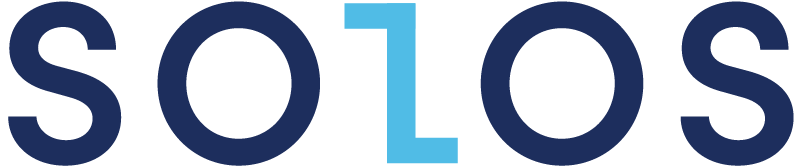How Do I Setup Office Video Conferencing from Home?

Thanks to the recent events which began in early 2020, it’s safe to say that there are currently more people working from home than ever before.
Working from home has its advantages there’s no denying that, but there are also many drawbacks to be aware of as well, especially where technology is concerned. You see, in an office environment, if you are struggling with your computer and the various technology that goes with it, you can call tech support and have them handle it for you, or alternatively, you can request additional training. At home however, it’s a different story entirely.
If you work from home, you’ll likely need to familiarize yourself with Zoom rooms dten, and various other pieces of video conferencing equipment. Setting up a video conference room in your home office is far from easy, but with a little knowhow, it can be done.
Here’s a look at several tips based upon setting up a video conferencing room at home.
Purchase a good quality camera

Up first, as we’re talking about setting up your own video conferencing room in the comfort of your own home, we need to talk about the importance of a good camera.
A conference camera 4K configuration, such as the SOLOS Conference Camera 4K, is absolutely ideal in this situation. These cameras have 2 in-built microphones, 4K UHD displays, USB 3.0 with charging, HDMI ports, easy assembly, and a sleek and discreet design
As you are of course video conferencing, you need to ensure that the picture quality and sound quality is perfect, so a top quality cam such as the SOLOS Conference Camera 4K should be right at the top of your list of priorities.
Ensure your audio is just right
One of the best things about buying a camera such as the SOLOS Conference Camera 4K, is the fact that it comes complete with two in-built microphones so your audio is guaranteed to be spot on. Not all conference cameras however, have this luxury.
If you’re building a Zoom rooms dten setup, you’re going to need to ensure that you can be heard just as clearly as you can be seen. Some people simply use the microphone in their laptops when video conferencing, and in small and enclosed spaces, this should just about be sufficient. In a large open office setup however, you’re going to want a better audio layout.
Purchase a quality camera with in-built mics, or alternatively buy your microphone separately and be sure to position it closer to your face and use it with headphones so that you can hear those on the other end of your conference call.
Just remember, the larger the room and the louder the environment, the better your audio equipment is going to have to be.
Make sure you position yourself correctly
When it comes to creating a video conferencing room, another very important consideration is you and where you position yourself.
When video conferencing, you need to ensure that the recipients of your call can see you clearly and can hear you clearly, so make sure you purchase the right desk and chair.
Ideally you want an adjustable standing desk such as the SOLOS V2 Premium Standing Desk, as this can be used seating or standing, making it extremely comfortable to use. Used in conjunction with an ergonomic chair such as the SOLOS Fashion Ergonomic Chair, and you’ll certainly be comfortable while conferencing.

Ideally you want to be seen on screen from the shoulders and up, or from your waist to the head. If you’re any closer, this could be a little too full on, and if you’re too far away your recipients of your call might not be able to clearly make out what you’re saying or pick up on any facial expressions or any body language you might be trying to convey.
Invest in a top-quality whiteboard

For video conferencing, Zoom rooms dten whiteboard setups are very highly recommended.
The SOLOS DTEN D7 75” Whiteboard for example, is the ultimate video conferencing setup as it features a 16-element microphone, a 4k camera, a lag-free whiteboard, AI tech, and a whopping 75” display that looks closer to a movie theatre screen in size than a standard video conferencing screen.
If you’re looking for an all-in-one video collaboration solution, this is the perfect video conferencing setup.
Camera at eye level
One of the most common mistakes that people make when video conferencing from home is setting the camera too low, or too high.
For the same reasons as you shouldn’t stand too close or too far away from the camera, you should also make sure that you set the camera at eye level.
Setting the camera at eye level adds a personal touch to the conference as it is the equivalent of making eye contact when you’re talking to somebody. When talking on your conference call, look directly into the camera as this will help to give an impression of talking one-to-one with somebody in person, rather than just talking into a piece of technology.
Have a basic background
As you’re setting up your video conferencing room in your home office, you can of course decorate your office however you like. However, when it comes to creating a video conference setup, ideally you want to keep the background basic.
When people see you on camera, you want their eyes and their attention to be focussed solely on you, not distracted by bright and vibrant accessories in the background, or dozens of paintings and colourful pictures on the wall behind you, as this will distract them.
When you decorate your video conference room at home, try to stick with bright, yet neutral colours and avoid having heaps of accessories in the background, and pictures on the wall.