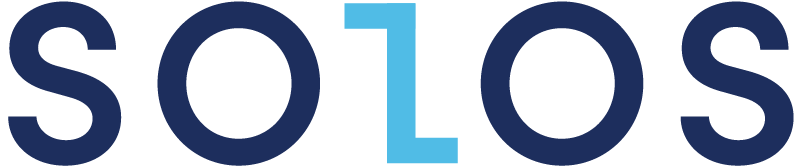Frequently Asked Questions
General Questions
Q: Why does my standing desk go up when I press the [down] button, and vice versa?
A:It may be because you triggered the Anti-collision system; the motor system will protect itself once it detects obstacles while moving or loses balance. Especially on the SOLOS Advanced Standing Desk and V2 Premium Standing Desk, which have advanced Anti-collision Systems. You may press the “▲” “▼” button for 5 seconds at the same time to switch the sensitivity; The display shows "A-0" is to switch off the Anti-collision features, while "A-1", "A-2", "A-3" respectively stands for low sensitivity, medium sensitivity, and high sensitivity.
Meanwhile, if you have found any control pad malfunction, we suggest you kindly check all the cable connections, then you can press the “▼” button at the lowest height and hold for 5 seconds. The system will reboot and go back to normal.
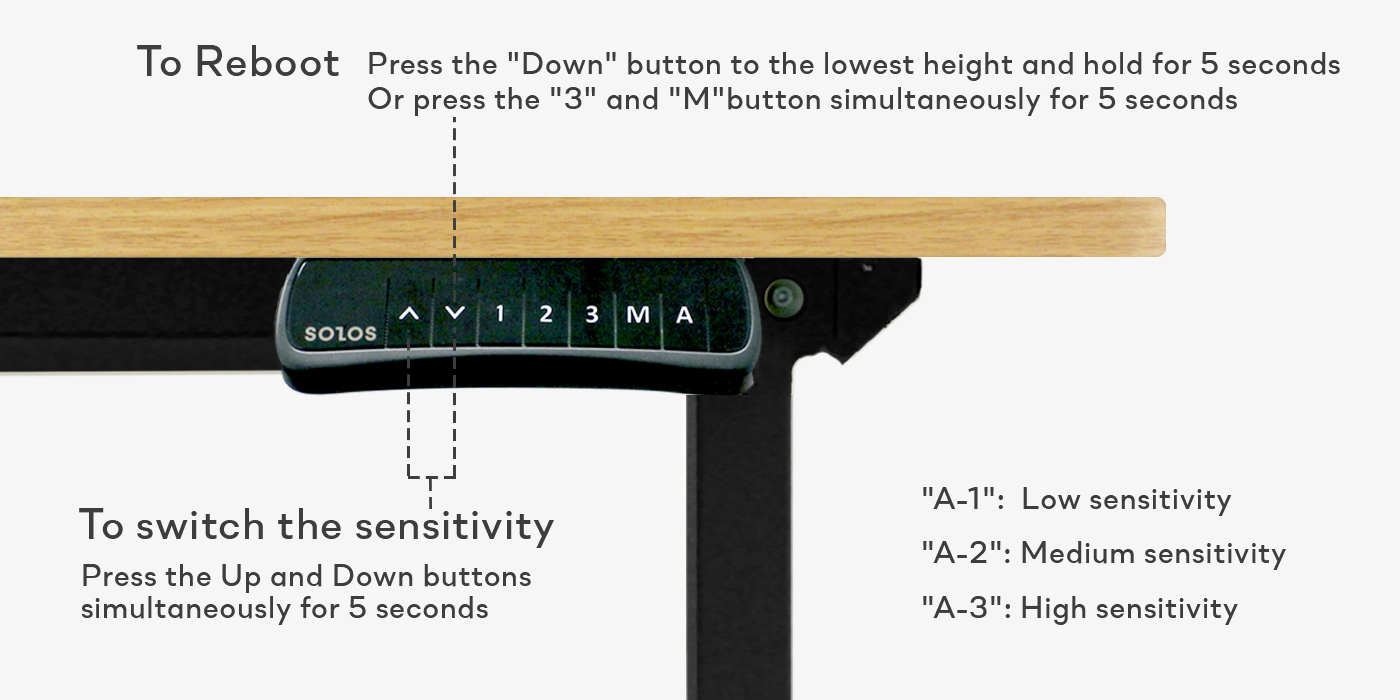
Q: Why does my tabletop come with incompatible prefabricated holes with my standing desk frames? How should I match the screw location for assembly?
A: SOLOS offers universal tabletops for different standing desk frames. The prefabricated holes on the backside of the tabletop are used for screw location reference. Please kindly check below for various desk assemblies.
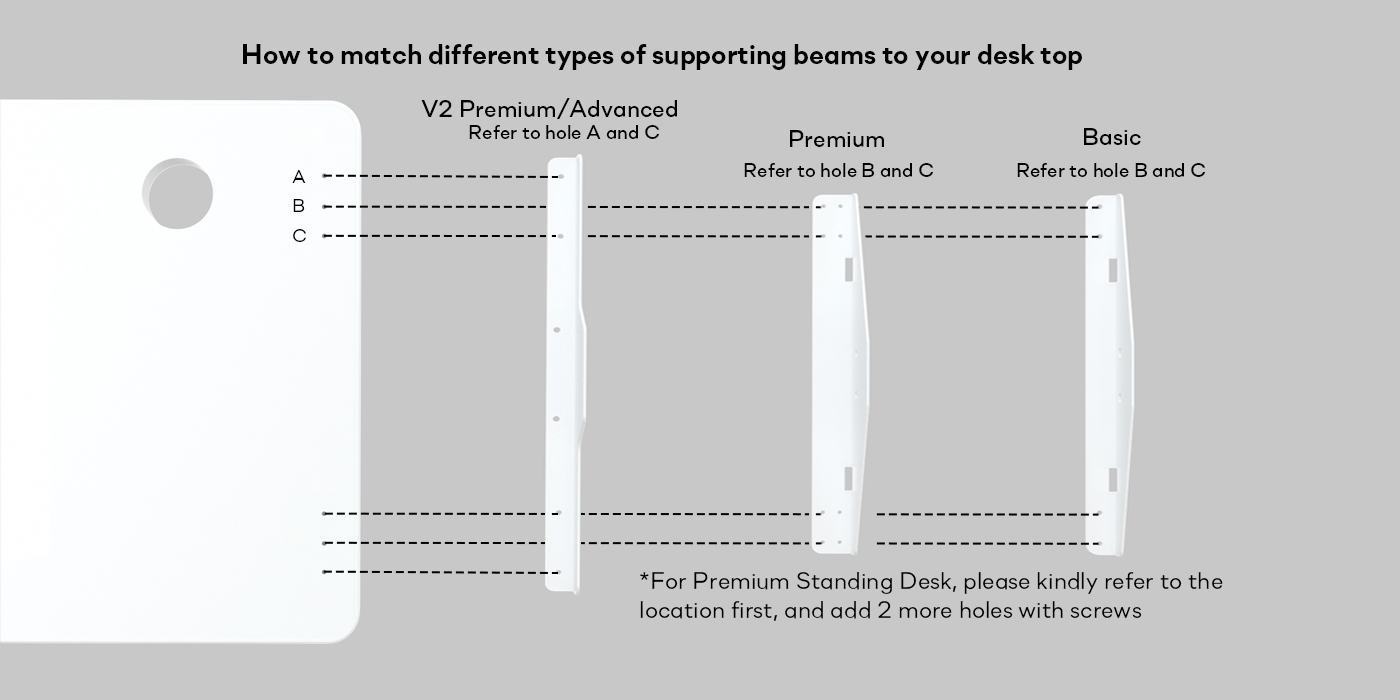
Q:There is a cable management tray at the bottom of the horizontal supporting beam; I could not find the match screw holes for assembly.
A: SOLOS keep improving the product design for easier assembly and more excellent quality. We creatively added a new cable management tray for the horizontal supporting beam on the new standing desk frames; they share the same screw holes for assembly. Simply insert two sides of the tray, then tighten the screws to fix. You may find details in the instruction guide that comes with the package and below as well.
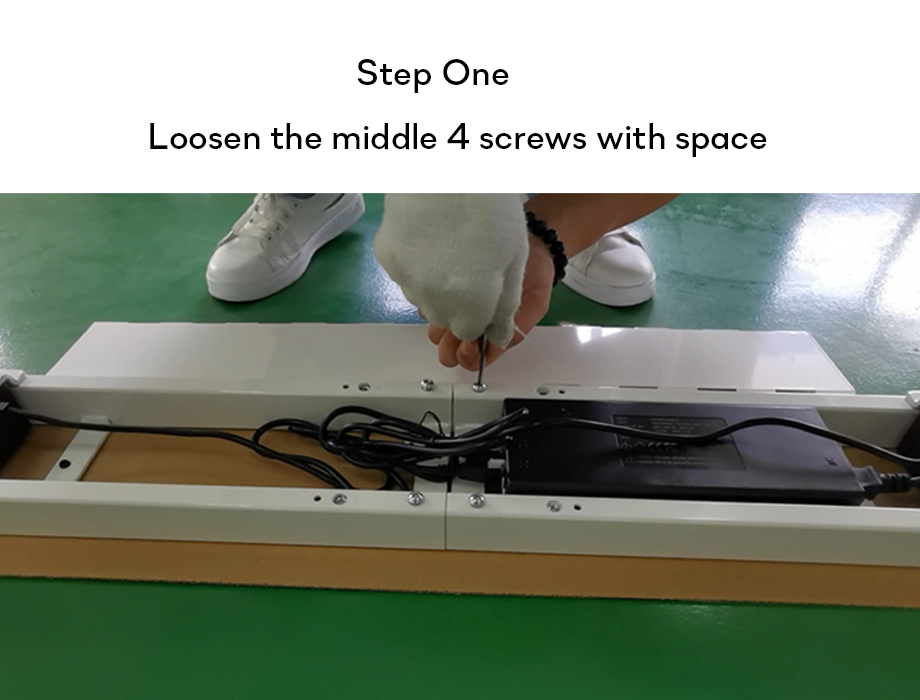
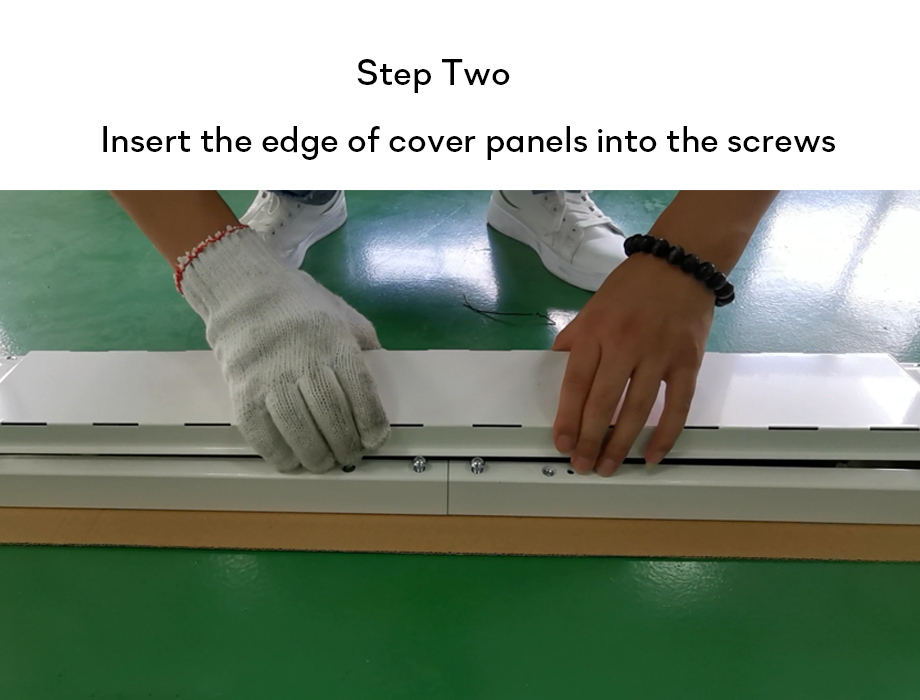

Q: What if I use a Non-SOLOS tabletop with SOLOS Standing Desk Legs? What would be the compatible dimensions of the tabletops?
A: We currently have two standing desk frame options online: the ET Stand and D Stand; you may follow the tabletop dimension suggestion below to match your tabletop.
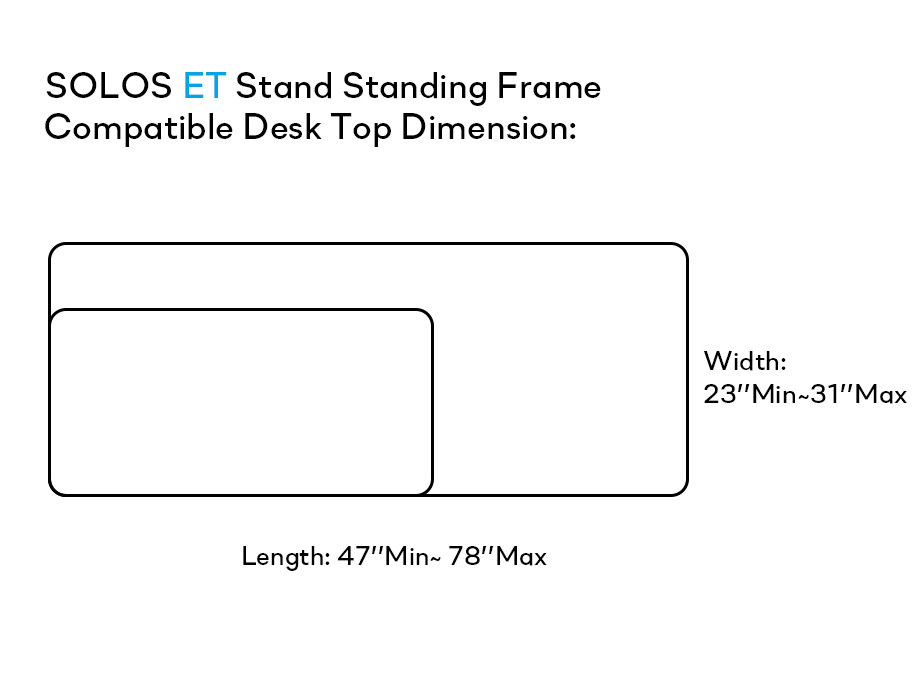
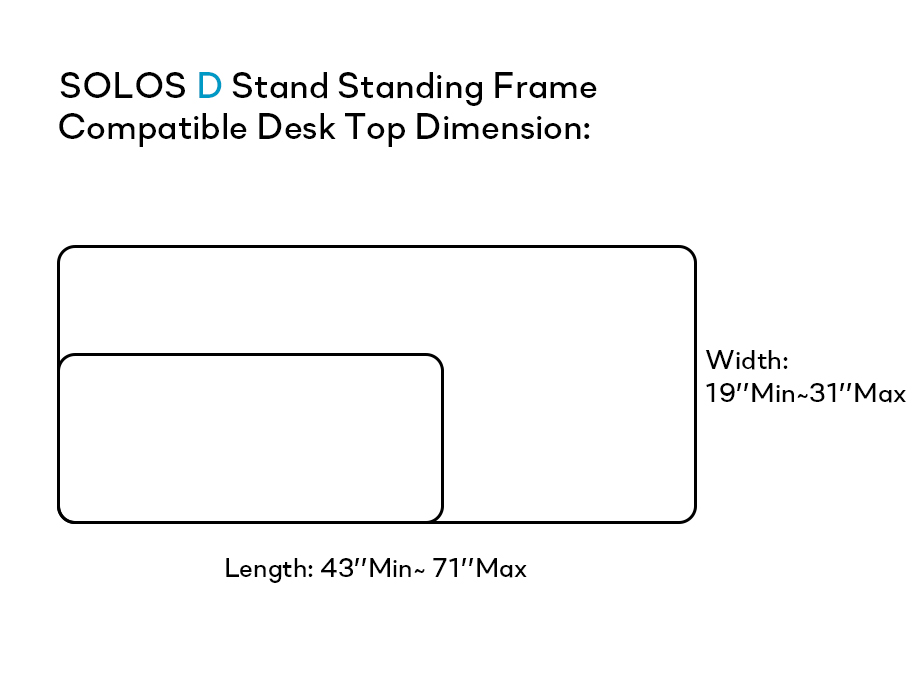
About SOLOS Desk
Q: Which desk should I choose?
A: SOLOS specializes in ergonomic office furniture by providing various standing desk choices, including motor types, finishes, frames, shapes. To know more about these differences, please check the page here.
Q: How can I adjust from sitting to standing?
A: All SOLOS standing desks come with an electric control pad. You only need to press the button to adjust the height once the power is on. Besides, the advanced LED control pad saves up to 3 different sizes. With one click, you change the desk to your preferred height smoothly.
Q: Can I use my desktop instead of the SOLOS?
A: Yes, you may use your desktop as long as it has a flat surface and the right dimension compatible with our desk frames. Different frames may vary in the desktop measurement requirements. The SOLOS standard desktop dimension is 55 x 27 inches.
Q: What are the differences between the Basic desk and the V2 Premium desk?
A: SOLOS Basic is our most cost-effective standing desk, with a single-motor design and easy-to-use up-and-down button controller. The SOLOS V2 Premium has a dual-motor design and an advanced LED control pad that can save up to three memory heights, and it also has a memory reset button and a time alarm button. Besides, these two desks vary in frames, load capacities, and motor speed as well.
Q: Advanced desk vs. V2 Premium desk, What are the differences?
A: Both SOLOS V2 Premium and Advanced have a powerful two-motor system, industry leading anti-collision performance, and advanced LED control pad which you can save up to 3 heights and an activity reminder alarm. The Advanced has 3-stage legs while the V2 has 2 stage legs, therefore, the Advanced desk has a wider height adjustment range and heavier load capacity. Additionally, the Advanced desk control pad has a built-in USB charging port which you can power your device all day.
Q: Is it optional to install the casters?
A: It is unnecessary to install casters for your standing desk if you do not need to move the desk frequently. SOLOS offers casters accessories for better mobility and flexibility: a box of 4 wheels compatible with all our standing desks beside the L-shaped one.
Q: Do you have any local stores where I can test your products?
A: We do not have a local store for now, but we provide a 30 days hassle-free return policy; you could return the product if you are not satisfied with it within 30 days after your purchase. Please kindly notice that the return shipping cost will be the responsibility of the buyers.
Q: How many monitors will your desk hold?
A: It depends on your monitors’ sizes; our standard desk dimension is 55 x 27 inches, which is compatible with two pieces of 27 inches traditional monitors. In addition, you will have a more excellent user experience with our professional Monitor Arms for the standing desk.
Q: Which desk suits taller users best?
A: All SOLOS standing desks are height adjustable and can reach around 47", they are extremely user friendly despite your body shape and size. The Solos Advanced desk can get the highest peak among our desks, it has the maximum height of 48.2".
Q: How can I assemble the standing desk?
A: We have a detailed installation manual that comes with your standing desk. It will only take 10-30 minutes to assemble a SOLOS standing desk by following the guidance. The Glass Standing Desk has an excellent integrated design, which is extremely fast and easy to install.
Warranty & Return
Q: Is there a warranty for SOLOS products?
A: Yes, SOLOS provides a warranty for all our products with quality issues. The standing desks come with a 5-year warranty, including the motors, controllers, and metal frames.
All Solos cable products come with a 1-year warranty, and the other products besides the cables and standing desks come with a 3-year warranty.
Q: What is the return policy for your desks?
A: All SOLOS standing desks come with a 30-day return policy if you are unsatisfied with the quality. You will be 100% refunded if there's no damage or noticeable scratch on the product, and the desk should be in its original package.
The shipping cost will be on the side of Solos if there are any quality issues, or the customers will be responsible for the shipping cost when sending it back to us.
Shipping
Q: How long will it take for my order to ship out?
A: We usually ship out simultaneously if the order is placed by 3 PM (Pacific Standard Time), with default FedEx Ground shipping. The standard shipping time within the US is 2-6 business days.
Q: Where do your desks ship?
A: Currently, we have warehouses in the United States, Reno, Nevada, and Fremont, California. We will ship out from these two places regarding your orders and locations.
Q: Do you offer expedited shipping?
A: Sorry, we currently do not provide expedited shipping. We use FedEx as our standard shipping method. It usually won't take more than seven business days for US domestic customers to receive their order.
Q: How much does your shipping cost?
A: All orders over USD100 come with free shipping. Otherwise, shipping charges will be applied at the checkout page, depending on your location, package dimensions, and package weight.
Billing
Q: What are your payment methods?
A: We accept Paypal Express, Paypal Credit, Visa, and Master credit card payments on the SOLOS website. If you purchased as a registered business customer, we would accept the PO. Please don’t hesitate to contact us for more details.