
Tempered Glass Desktop Desk Overview

Black vs. White Glass Standing Desk

How to Assemble a Glass Desk
The 6mm thick tempered glass desktop is exceptionally durable, scratch-resistant, temperature and pressure-resistant. A safe rounded edge plus a durable tempered glass desktop deliver exceptional comfort and modern style.

With industry-leading anti-collision technology, quiet motor, and programmable one-touch control system, SOLOS glass standing desk allows for uninterrupted movement throughout the day.
SOLOS glass standing desk utilizes an innovative pre-assembled design that allows you to assemble extremely fast with minimal effort. All you need to do is attach the metal legs to the desktop!
Another brilliant feature is the spacious drawer ( 28.3" L x 13.3" D) beneath the desktop. It can store your personal items like laptop computer, smartphone, notebook and help to keep you well-organized, the perfect choice for office or home. If you have more things to store, I suggest you buy our SOLOS file cabinet.

Move effortlessly between sitting and standing throughout the day with the SOLOS easy-to-use LED display control pad, which has four preset heights and a child protection lock, keeping everything under control.

The SOLOS Glass standing desk has 3 USB charging ports (1 Type-C, 2 USB Type-A), enabling superfast charging for multiple devices. Wanna keep the power bar out of your sight? It's done.
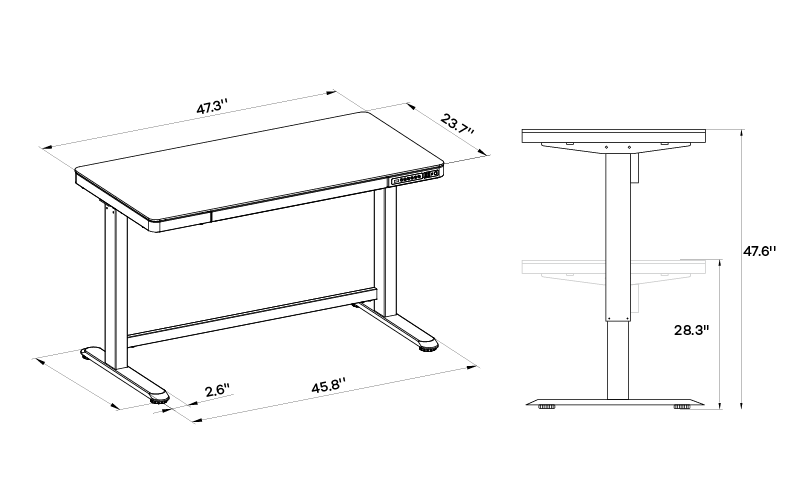
| Basic Info | |
|---|---|
| Height Range(Desktop Included): | 28.3''-47.6''/720-1210mm |
| Load Capacity: | 50kg/110lbs |
| Max Speed: | 1.0''/s(25mm/s) |
| Alarm Function : | No |
| Anti-Collision System : | Yes |
| Shipping Info | |
|---|---|
| Shipping Dimension: | 50.8''x29.7''x7.7''/1290x755x195mm |
| Shipping Weight: | 45.0kg/99.2lbs |
Studio Desk Top: 47"x23"
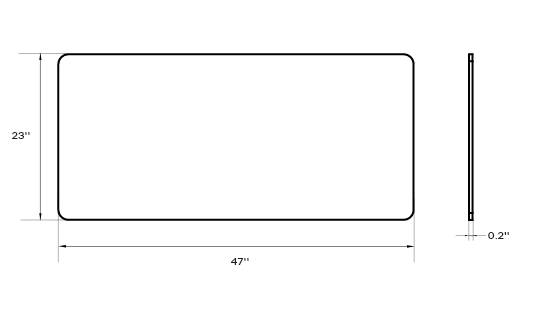
| Desk Top | Studio Desk Top |
|---|---|
| Color | White, Black |
| Package Size | 50.8’’x29.7’’x7.7’’/1290x755x195mm |
| Package Weight | 99.2lbs/45.0kg |
SOLOS Studio Standing Desk Controller
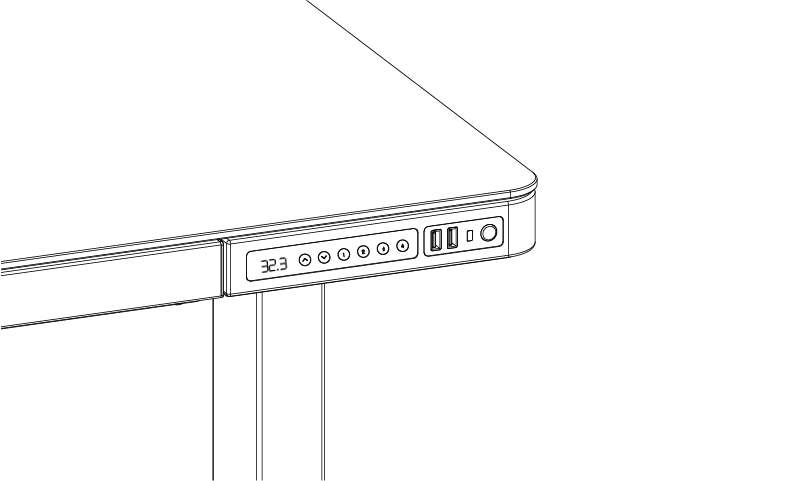
| Button | Functions |
|---|---|
| Adjust the desk upwards | |
| Adjust the desk downwards | |
| 1 | Position 1, first height position saved by the user |
| 2 | Position 2, second height position saved by the user |
| 3 | Position 3, third height position saved by the user |
| 4 | Position 4, third height position saved by the user |
| Child safety lock |
We provide a limited, non-transferable warranty covering defects in material and craftsmanship under regular use for the Glass standing desk.
Click here for our detailed return policy and warranty .
Q: Is it optional to install the casters for desk movement?
A: Yes, SOLOS provides a variety of accessories. The desk casters may be added to your purchase. Simply install 4 casters under the base of desk legs, if you would like too.
Q: How does the standing desk adjust height?
A: SOLOS Glass Standing Desk comes with a hand controller, a control box and a motor. You could use hand controller for height up and down once it connects to the power.
Q: Can I use my own tabletop with SOLOS Glass Standing Desk legs?
A: No, SOLOS Glass Standing Desk comes with an integrated body design, which the legs and tabletop are come together and this will easier for assembly and convenient for users.
Q: Do you have any local store that I can try your standing desk?
A: Currently, we do not have a local store, but we provide a 30 day hassle-free return policy. You could return the product if you are not satisfied with it within 30 days after your purchase. SOLOS will cover the return shipping cost for any quality issues, otherwise, the return shipping cost will be the responsibility of the buyers.
Q: How to change the sensitivity?
A: Long press the up key+ the down key, the buzzer will sound once the switch is successful, the digital tube will display "A-0" to switch off when it is anti-collision, and the digital tube will display "A-1" "A-2" "A-3" "A-4" for different sensitivity level 1. The A-1 is the least sensitive while A-4 is the most.
Q: How to assemble a SOLOS Glass Standing Desk?
A: SOLOS Home and Studio are our latest We have detailed assembly guides that are included with your standing desk. It will only take you around 10 minutes to assemble a SOLOS standing desk by following the guidance. You may also click here to download PDF version guidance or watch our Youtube tutorial video.
Q: Why do I need a standing desk?
A: It is unhealthy for our bodies after a long time of sitting. Common problems such as neck pain, eyestrain, obesity, muscle ache, and spine pressure can occur. SOLOS advocates for ergonomic and comfortable working habits. We strongly recommend using a standing desk. You can shift between sitting and standing every few hours. By doing this it helps to relieve fatigue, improve productivity and focus.
Q: What can I do with malfunction of the hand controller?
A: Please kindly check the connection first, disorganized power cords and cables may pull out the connection while your desk up and down. Second, you may press the “▼” button until the desk reaches its lowest height and rebounds to stop, the system will reboot and back to normal. When it doesn't work and LED shows "E01" or "E02", please retry 19 mins later. If you have more questions please check out our hand controller specification or contact us for further solutions, thanks.
Q: What about the warranty?
A: All SOLOS standing desks come with a 5-year warranty, including the motors, control boxes, hand controllers, and legs. For any malfunction or quality issues, please contact us for exchange and solution.