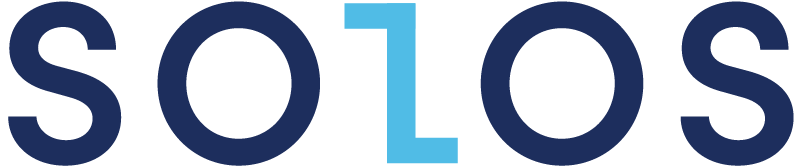How Do You Hook Up 3 Monitors to One Computer and What are the Benefits?

In the workplace, virtually every single office in the world almost certainly has a computer or a laptop in some form or another.
We use our computers to perform a whole host of different tasks and processes, yet lately, multiple monitor setups in office environments have proved to be extremely popular. Typically, multiple monitor setups are associated with gaming setups, yet more and more workers are now creating these setups instead, and the productivity increases have been astounding.
A triple monitor setup, for example, may sound complex, but it is surprisingly easy, providing you use the right accessories and don’t cut corners. But how exactly do you hook up 3 monitors to just one computer, and what are the benefits of doing so?
Here’s a look at everything you need to know about creating a three monitor setup.

How to setup 3 monitors
Starting as we mean to go on, we’ll begin today by jumping straight into what it takes to create a triple monitor setup for your computer:
-
Begin by connecting each monitor to a power supply and turning each monitor on
-
Next, check the ports on your computer to check which video outputs are available
-
Up next, you should examine the video inputs, even though they don’t need to match the ports on the monitors, as you can use a cable or adaptor.
-
Now, connect the first monitor’s video cable to your computer and wait for the PC to detect the monitor. Once successful, repeat the process for the next two monitors.
-
On Windows, right-click and then click on ‘Display Settings’.
-
At the top of the display menu you’ll see a diagram. If this is your first attempt at connecting a triple monitor setup, you’ll see a diagram with a rectangle with the numbers 1, 2, and 3 in it. You should now scroll down the page until you see the ‘Multiple Displays’ option, click on the drop-down field and then select ‘Extend These Displays’.
-
Now, scroll up to the ‘Display’ menu again and you should see three rectangles this time, each with a number. They will denote the position of each monitor on your setup. You should change this setup until the monitors on-screen match the monitors on your actual setup on your desk.
-
If you want to test whether this configuration has worked, open a new window and then drag it between monitors. If it can “pass” through each monitor to the next, it’s been a success.
-
Close down the ‘Display; menu and you’re good to go.
Benefits of a triple monitor setup
Now that we’ve looked at how you can setup three monitors at once, let us now take a look at the benefits of a triple monitor setup.
Improved productivity
One of the biggest advantages of a 3-monitor setup is the fact that it can provide a noticeable improvement in productivity.
A three-monitor setup can improve productivity because you can fit so much more onto the display. Some industries for example, enjoy productivity increases of as much as 50%. A computer programmer for example, can use one screen for programming and the other screen for source coding. With just one monitor, they’d have to close or minimize windows and constantly jump from one page to the next.
Stands are inexpensive
If you’re looking to create a three monitor setup, you’re going to need stands, and thankfully you’ve got plenty of choices.
SOLOS for example, offer a Premium Monitor Stand and a Laptop Stand for very affordable prices. The SOLOS Laptop Stand for example, costs just $49.00 and offers one arm for monitors and one for laptops, complete with in-built cable management rings.
The SOLOS Premium Monitor Stand is just $59.00 and features two mounting options, a three-year warranty, a detachable VESA plate design, and a cable management system to keep your desktop neat, tidy, and well organized.

Ideal for multitasking
If you’re an individual who struggles with multitasking, having a dual, or triple monitor setup is perfect.
Because you are essentially tripling your screen space, you can basically have 3 pages open at once so essentially, you’ll have three laptops or PCs open at once. If you’re in a line of work that requires you to switch from page to page quickly, a triple monitor setup will make your life in the workplace enormously easier.
Save time
Not only does a triple monitor setup help to improve productivity and make it easier to multitask, it’s also great for saving time as well.
You wouldn’t believe how much time you save by switching to a 3 screen setup instead of having just one.
In the workplace, time is money and when you consider the amount of time one of these setups will save you, it’s easy to see why so many businesses are choosing to implement them.
Great for comparing products
It isn’t just workers who can benefit from 3 monitor setups, it’s also every day individuals just looking to enjoy a spot of shopping online.
If for example, you’re on the hunt for a new gadget, you can view said gadget in 3 different windows being sold by 3 different retailers. This allows you to compare the price of the product, as well as other things such as delivery charges, warranties, return policies, and so on.
Alternatively, you could look at other options and view a side-by-side comparison of 3 separate products to help you decide which one could be best for you. It may not sound like much, but it will make your life, and your shopping experience, that little bit easier.