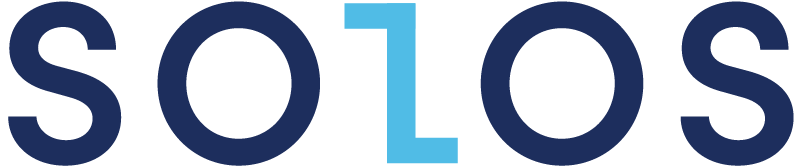Computer Ergonomics Explained: Set Up Your PC or Mac the Right Way

According to the NHS nearly eight million working days are lost each year because of back pain or other MSDs. For those who have recently switched to working in a home office, this is a fact that can end up being concerning. On top of that, it’s uncomfortable. We can be given health advice a million times, but many of us are just going to put it to the back of our mind – until it becomes a problem. Now, is the time we start to address our screen set-up.
Computer ergonomics explained: set up your PC or Mac the right way
The question is, how? What can you do to help reduce these risks? To help make your workspace more efficient and easier on your body? Today, we are discussing these points and some easy fixes that will save your sights, your set-up and your stress levels.
Well, taking a moment to learn about computer ergonomics can help! Setting up your PC or Mac computer the right way can do a lot to help create a better workspace for yourself. This involves upgrading both your desk and your desk accessories.
Let’s start with the base, first. The desk itself. You’re going to want to make sure that seating and desk height is adjustable. Chairs should be fully adjustable, especially the height and angle you are sitting at. Ensure the lower and middle back is well supported. One of the most important aspects of sitting comfortably is to properly support the lumbar area of your lower back. If your chair doesn't have at least a height adjustment, now is the time to buy a new one...and to look into changing up your desk!

See, switching to a better chair is the start, but it should be paired with a standing up desk as well! This can help increase the amount of energy you have in a day by allowing you to better position yourself, move about a little, and adjust the angle of which you’re looking at your computer screen. An ergonomic standing mat can also help better your working experience! These nifty things are available at SOLOS among other places.
Once you get the desk itself in order, you need to start looking at the desk accessories. There are boundless ways you can adjust the set up of your Mac or PC computer to create a better, healthier workspace. For one, looking into a mouse that comes with a wrist rest can significantly reduce your risk of carpal tunnel, and shoulder issues. You can also look into investing in a laptop stand as a desk accessory, which will help you create a better angle at which to look at your computer.

SOLOS Monitor Stand
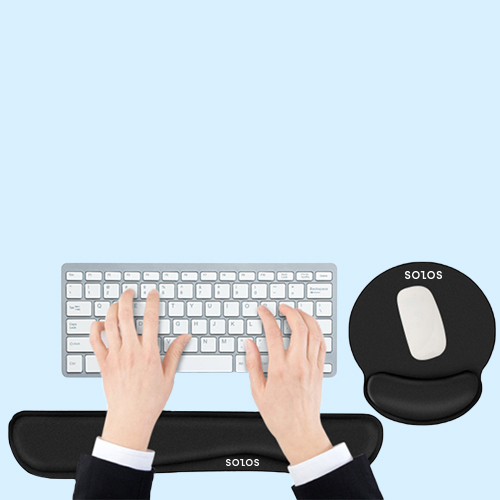
SOLOS Wrist Rest
I know that it can be hard to change up your workspace. We get into routines and we like the comfort of being surrounded by familiar objects. We don’t like change. But sometimes, making a change is just the best thing for us. By switching up your set-up and creating a more agronomical set up for your computer, you’ll be able to create a better, more enjoyable, and healthier way to get your work done. And let’s be honest. Sometimes making a visible change to the location where you spend the better part of your day can be enough to motivate you into action! You’ll be on your way to a promotion or that next big purchase in no time!
As we adjust to the new way of life that Covid-19 has brought about, many of us have ended up working from home. During those first few months of lock down, our only goal was to try and get through the change and wait for things to settle down. Now that we’re all trying to get back into a better state of living, many of us are facing down a new task: creating a healthier home office to work out of. The world has changed and it is no longer as we knew it. So, we may as well make the most of it. Once you decide to get on with things, you’ll feel better right away.