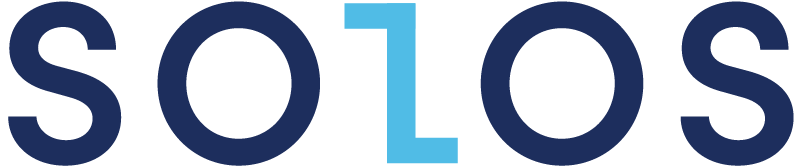7 Handy Tips to Use a Standing Desk Correctly

After a long and stressful day, there’s no finer feeling than kicking off your shoes and putting your feet up as you have a well-deserved sit down. While sitting down can be comfortable and can be a great way to rest up, too much sitting can actually be very bad for you.
Because so many people are spending so many hours each day sitting down, more and more people are suffering with posture-related health issues, not to mention weight gain and countless other chronic health conditions associated with a sedentary lifestyle. The good news is that things are beginning to change.
Standing desks are now very common in offices worldwide, along with items such as an ergonomic standing mat, specially designed monitor stand products, and more besides.

Standing desks are ideal as they allow you to work comfortably while alternating between sitting and standing, allowing you to avoid pain, discomfort, and joint issues. Because they are so unique however, not everybody knows how to use them correctly.
To make life easier, here are 7 handy tips to use a standing desk correctly.
Make sure your desk is set at the right height
One of the most common mistakes that people make with standing desks, is setting the desk at a height which is either too high, or too low.
The great thing about standing desks is the fact that you can adjust the height with the push of a button, usually electronically, so that you can go from sitting to standing in a matter of seconds.
Despite being so easy to adjust, though, if you have the desk set at the wrong height, this means that your keyboard and monitor or laptop will be set at the wrong height, which in turn will have a negative ergonomic effect on your back, shoulders, and neck.
Your desk should be raised to elbow height so that your elbows can rest against your body, if your elbows pull away from your torso as you type on the keyboard, the desk is too high.
Purchase an ergonomic standing mat

If you use a standing desk, you simply have to use an ergonomic standing mat with it, it’s that simple.
An ergonomic standing mat is essential for use with a standing desk, as it is designed to help alleviate stress placed upon the joints and the feet as you stand up to work.
Mats such as the SOLOS Ergonomic Standing Mat are ideal as they are durable, they’re anti-fatigue, they provide comfort and support, and they’re also very affordable and very simple to use.
Make sure you alternate between standing and sitting
One of the main reasons why some people are hesitant to purchase a standing desk, is because they assume that the desks require them to stand up all day, and as you can imagine, standing at a desk typing away on a laptop for 8 hours a day will not be the most comfortable.
The truth of the matter however, is that standing desks actually require you to switch between standing and sitting, for prolonged durations of time.
If you’re new to standing desks, get into the habit of sitting at your desk for an hour, before standing for 15 minutes, and then sitting for an hour. The more experienced you become, the longer you can stand, so aim for 30 – 45 minutes standing for every hour sitting.
Invest in a monitor stand

Another useful tip when it comes to standing desks and comfort in the workplace, is to invest in a monitor stand.
A monitor stand such as the SOLOS Monitor Stand-Premium, is ideal as it allows you to set your monitor/monitors at a height and angle that best suits you. Remember, every person is different and as we all come in different shapes and sizes, we need a certain degree of customization to get the most from our monitor setups.
A monitor stand allows you to adjust the height and the angle of your monitors, and if you invest in one such as the SOLOS monitor stand-premium, you’ll also find that it helps to keep your cables tidy and organized, free tilting designs, multiple mounting options, and more besides.
As these monitors can easily hold screens as large as 32”, you can create the ultimate setup for your standing desk, while enjoying a great level of comfort in the process.
Use arm supports
Arm supports are also very useful for people that use standing desks.
Arm supports are basically padded and supportive products which you can attach to your standing desk and ease pressure placed up the wrists as you use the mouse and type.
Arm supports have been found to help ease neck and back issues and they are therefore proving to be very popular when used with standing desks.
Wear comfortable shoes

One thing that people often don’t realize when using standing desks, is the fact that your footwear can make a huge difference in terms of exactly how comfortable you are when standing.
Now, as mentioned, an ergonomic standing mat is designed to ease pressure placed on your feet and joints as you stand, but if your footwear is uncomfortable, these mats cannot work miracles and you may still experience some pain and discomfort.
The best way to avoid pain and discomfort is to simply invest in some comfortable and supportive shoes that you can wear while you’re working.
Stand up correctly
It may sound patronizing, but standing up correctly at a standing desk is not as easy as it sounds.
Sure, you can purchase an ergonomic standing mat and a monitor stand, but if you are standing incorrectly your posture will suffer and it may do more harm than good.
The ideal way to stand at a standing desk is with your toes pointing towards you, your neck and back straight, your elbows at your side, and the top of your monitor screen either level with, or just below eye level.